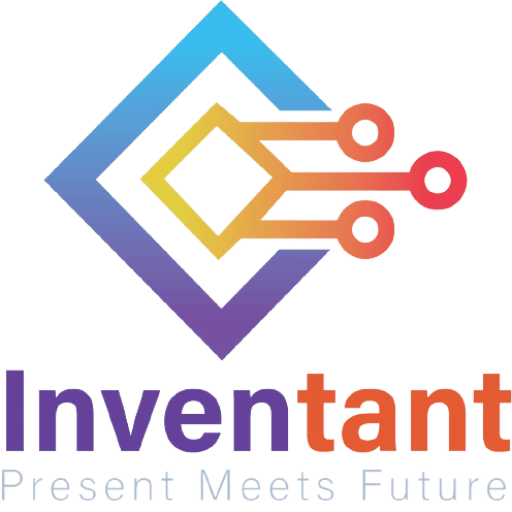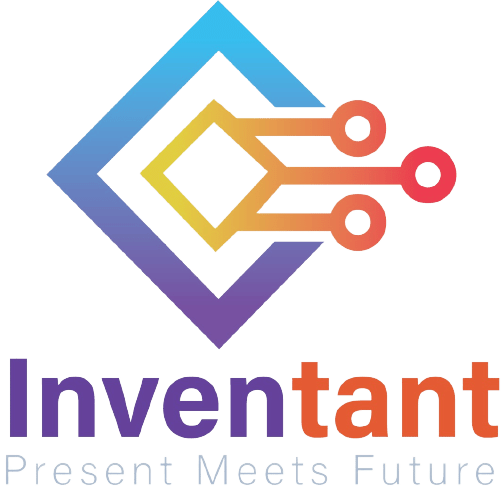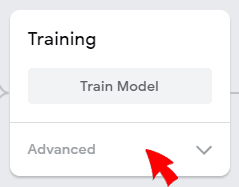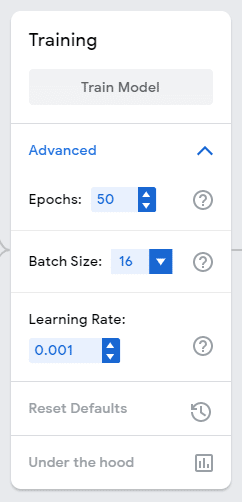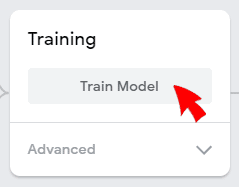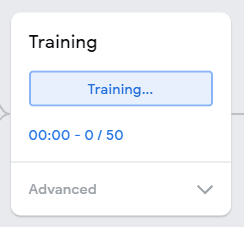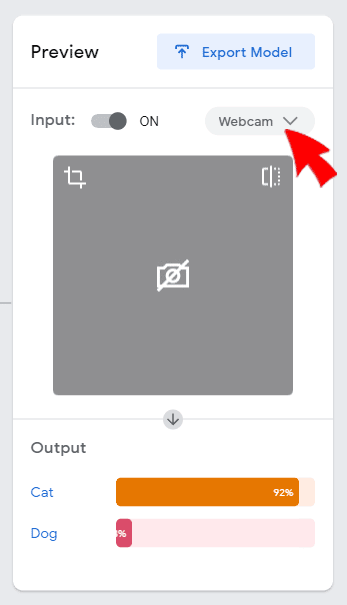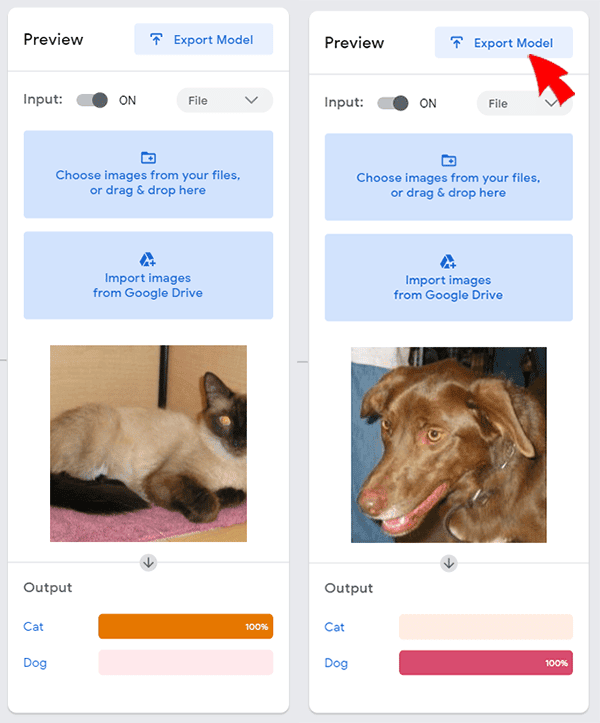Lesson 1,
Topic 1
In Progress
Training the model
In the last topic, we uploaded images into two classes: Cat and Dog. Now we will see how to train the model. Let’s get started!
Training Settings
Click the Advanced button to see advance settings.
You can change the following parameters to train the ML model:
- Epoch: The number of epochs is a parameter that defines the number times that the learning algorithm will work through the entire training datasets. One epoch means that each sample in the training datasets has had a single opportunity to update the internal model parameters.
- Batch Size: It is the total number of training examples present in a single batch.
- Learning Rate: The learning rate is a tuning parameter in an optimization algorithm that determines the step size of each iteration while moving toward the optimization of the parameter.
For now, we will keep the default values. We will learn about the effect of parameters on the model in later lessons.
Training the Model
To train the model, click the Train Model button.
Testing the Model
Once trained, you can see the following Preview tile to test the model:
To test the image by uploading the testing files, click the Upload setting as shown in the image above. Now, upload the files and see how the model performs.
Exporting the Model
- To export the model so that you can import it in PictoBlox, click the Export button.
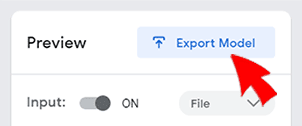
- A popup will open. Click the Upload my model button.
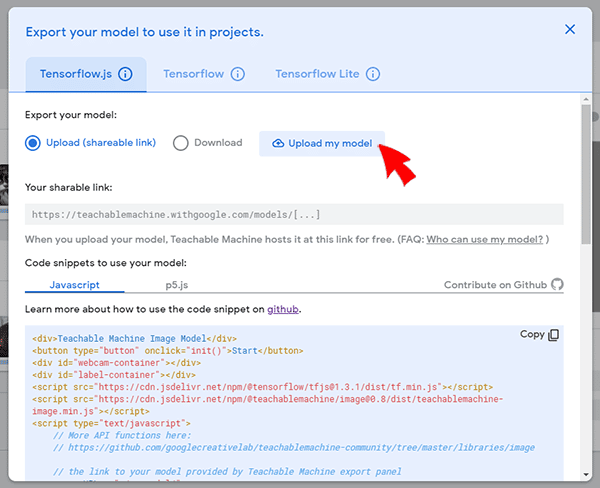
- Once uploaded, the shareable link will appear. Copy it.
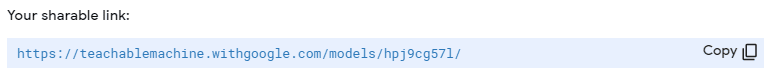
We will see how to import our model in PictoBlox using this link in the next topic.