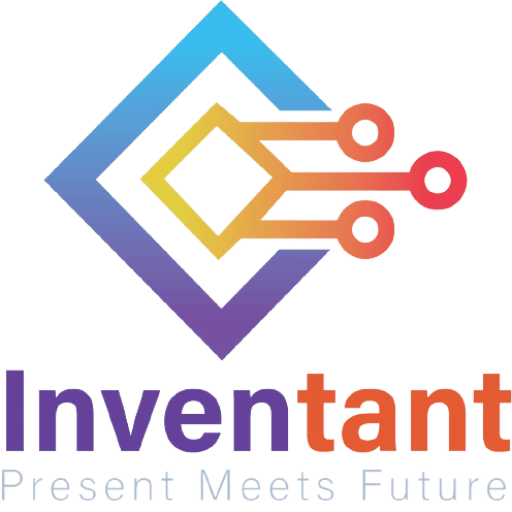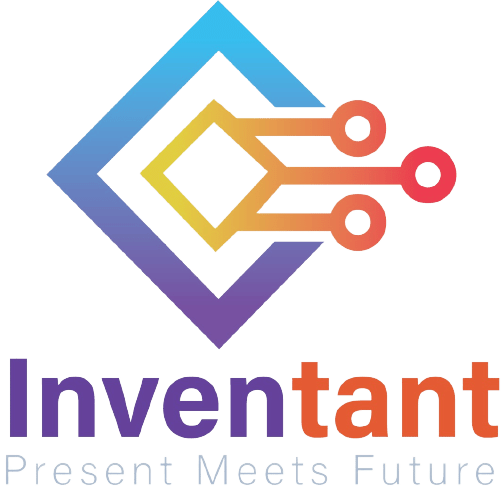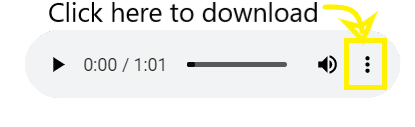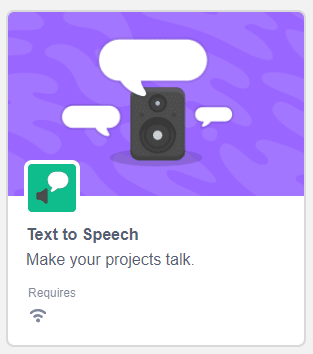Lesson 1,
Topic 1
In Progress
Setting Up the Stage
Download the songs from here:
- Spider Man: https://inventant.io/wp-content/uploads/2020/04/Spiderman.mp3
- Mario: https://inventant.io/wp-content/uploads/2020/04/Mario.mp3
Follow the steps to set up the Stage:
- Switch to Sounds tab and select Upload Sound from the bottom left corner.
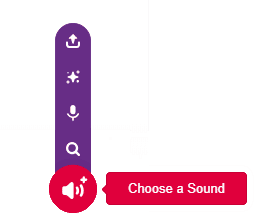
- Select the two sounds downloaded, and open the sounds.
- Delete the Grunt sound from the library.
- Switch to Code Tab.
In this project, we will also use the Text to Speech extension to respond to the user. To add it, click the add extension button and add the Text to Speech extension.