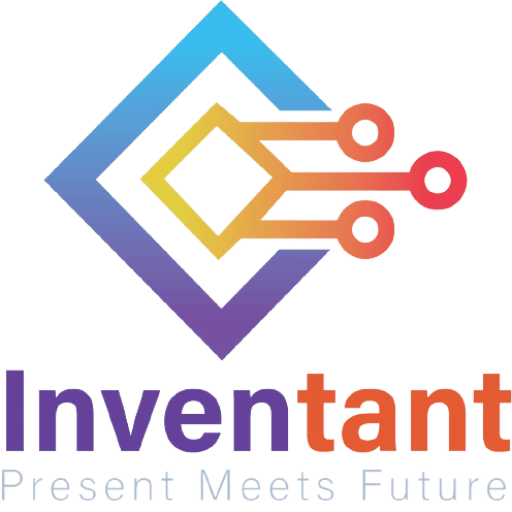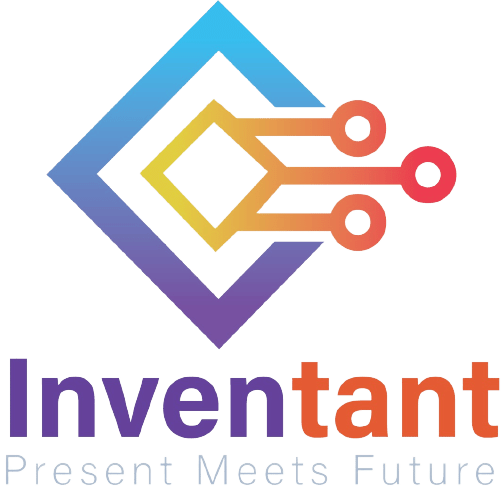Lesson 1 of 0
In Progress
Session 7: Explore the directions with ‘Glide’
Hello Learners, welcome to today’s session. In the previous session, we learned how to make the sprite to move instantly from one position to the other position by using the go-to block. In this session, we will explore how to make the sprite to move steadily from one position to the other position by using the ‘glide ( ) sec to’ block in the PictoBlox.
Glide in Scratch smoothly moves a sprite from one position to another on the stage
Difference between ‘Glide’ and ‘Go to’ command
- The “go to” block instantly moves a sprite to a specific position on the stage.
- Glide command moves its sprite steadily to a specific position on the stage.
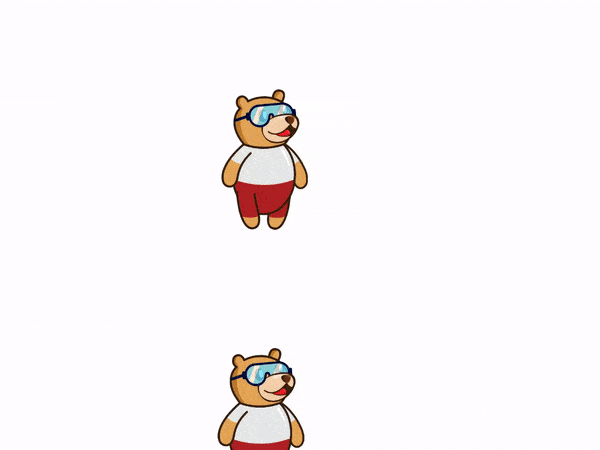
Ready to explore the glide block?
Let us make our ‘Tobi’ move steadily from one position to another position.